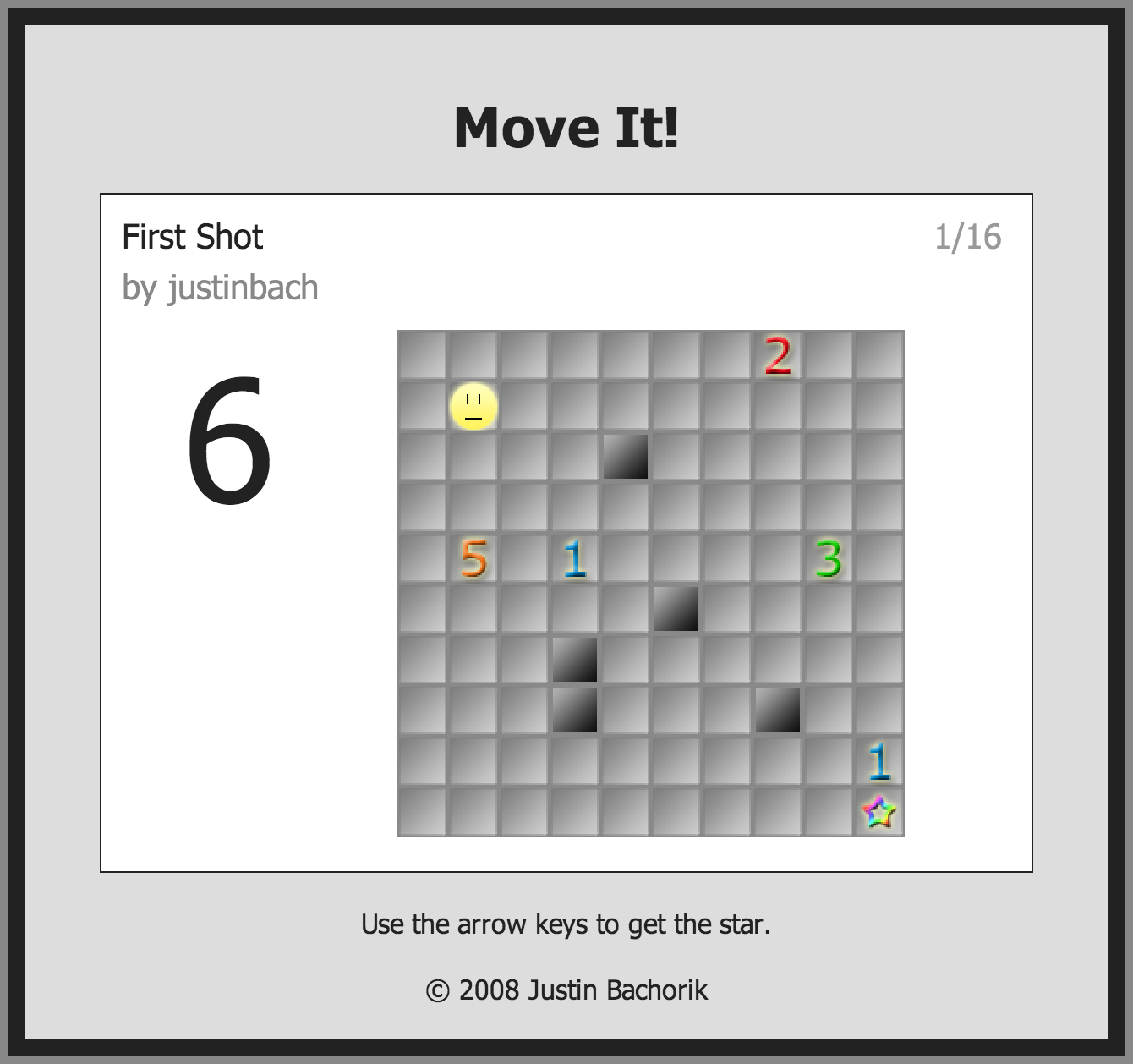I gave this talk about testing microservices using node at RVA.js on November 2nd, 2018. Here’s the description from the conference program:
Microservice architecture is becoming an increasingly popular choice among platform architects, and for good reason: when implemented correctly, it can increase team velocity, facilitate technological diversity, and enforce good abstractions. However, writing good tests for a microservice-based platform is often a tough task, due to the complexity of the interactions between services and of the system as a whole.
In this talk, Justin will present an introduction to microservice architecture, as well as an overview of the various types of automated test suites and their place in conventional application development. He will then discuss the role of each type of test in the context of microservice-based systems, and will close with a number of recommendations for writing efficient and effective tests. Along the way, Justin will highlight various JavaScript tools that are helpful when writing tests for Node.js applications and microservices.
Here are the slides from my talk (also available on SpeakerDeck):